Register for MyOCCU Text banking
-
Navigate
Navigate to Settings. Select Contact. Locate or add the phone number you would like to enable and choose the pencil icon to display additional options.
-
Select
Check the box I would like to receive SMS text messages to this number.
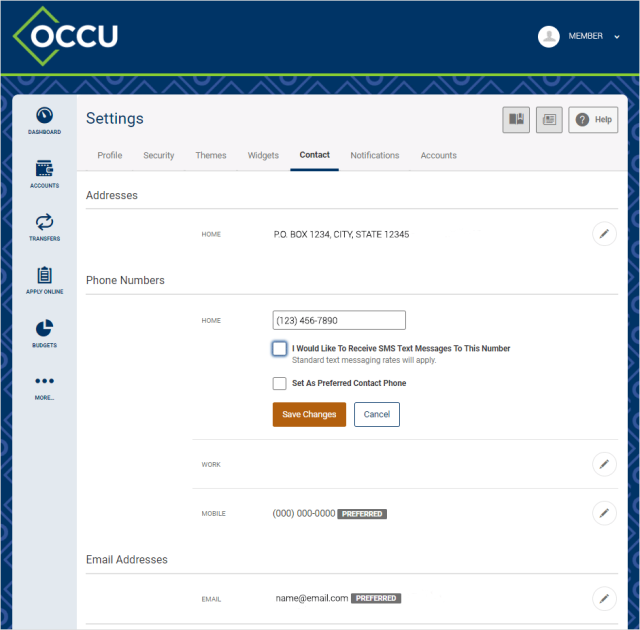
-
Verify
Use the Send a code via text button and follow the prompts to verify your identity. Enter the one-time security code sent to your phone number in the prompt box.
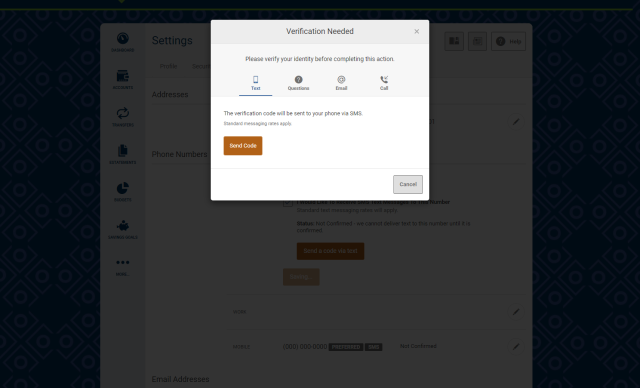
-
Save
Use the Save Changes button to finish the process.
Available commands
To begin text banking, send one of the available commands below to 91983. We suggest saving this number to your contacts. The response will include the account nicknames and the current/available balance. There is a maximum of 20 accounts per request.
- BAL: Returns balance information for each account, unless the account has been hidden within online banking.
- BAL CHK: Returns balance information for all checking accounts.
- BAL INV: Returns balance information for all investment accounts (certificates, money market, etc.).
- BAL LOAN: Returns balance information for all loan accounts (auto loan, mortgage, etc.).
- BAL SAV: Returns balance information for all savings accounts.
- HELP: Returns a short description of the commands.
- STOP: Unsubscribe from the MyOCCU Text service.
